Oleksandr (Sasha) Kondrashov, PhD
April 2020
In recent years I expanded my classroom leadership and now run many meetings in communities, conduct practicum supervision and co-chair business meetings. Here are ten tips for hosts and meeting participants to have a successful business meeting online.
The most important reminder for online meetings is to follow Robert’s Rules of Order. Rules should be followed in the same way you follow them when meeting in person. Agnes Jozwiak in blogpost provides suggestions on how to implement Robert’s Rules of Order in online meeting:
- A Designated “Chair” Maintains Control to ensure the meeting is conducted in a fair and orderly manner
- Everyone Else’s Job is To Stay on Topicto keep the discussion focused on the subject at hand without going off-topic
- Participants Get Their Turn to Speak to ensure that everyone who wants to speak on an issue have a turn before allowing a participant to speak twice
- Courtesy and Professionalism are Paramount to avoid personality clashes or delving into ulterior motives
Jozwiak also lists rules to remember and sources to study Robert’s Rules. In addition to Jozwiak article please review Ann Macfarlane’s tips on how to run the meetings. On some of them, I have elaborated below as they apply to most meetings I chair/participate.
Tip 1: Time each agenda item. When creating an agenda for online meetings, estimate the time for each agenda item and write those estimates on the agenda to keep everyone on track.
Tip 2: Have a copy of Robert’s Rules of Order handy in case you need to consult them quickly. Check the summary version of the rules or print a five pager cheatsheet for Robert’s Rules of Order in case you need them during the meeting.
Tip 3: Know your online platform. Make sure you are familiar with the online web conferencing system you are using for the meeting before the meeting starts. The chair cannot provide technical support during the session, so if you might need technical assistance, please arrive 15 minutes before the meeting to test your audio/video. The chair can arrange to have technical support before the meeting by scheduling a test drive for the members of your group and ensure that everyone can hear and be heard. Check the video on some examples of the challenges one can experience during the conference phone call and video conference call and adequately plan to avoid them.
Tip 4: Prepare a doable agenda. A virtual meeting can’t cover as much as an in-person meeting. When you are charing online meetings, schedule critically essential items early in the session and the rest of the items later in the agenda. Ask members to read reports and other information in advance.
Tip 5: Prepare yourself and your “screen” for the meeting. Choose a professional-looking background for the meeting. Dress appropriately and comfortably. Check that you have adequate lighting, and your microphone and camera are working. Minimize background noise, review the materials and study the agenda.
Tip 6: Use the mute/unmute button when participating in the meeting. Good practice in starting online sessions is to mute yourself. Practice mute/unmute function and test your equipment before the meeting begins. If you dial from the phone, learn what combination of numbers (*6 or *7) can mute/unmute you. Kurt Birkenhagen offers more rules for conference call etiquette.
Tip 7: Minimize presentation length. Meetings should be discussion-focused. Long presentations are not okay for an online meeting. Background information should be provided and read beforehand. If someone needs to present, use screen sharing to guide the conversation, so attendees can literally “be on the same page.” Read World Economic Forum article on more advise and additional resources on how to work from home and run a great virtual meeting
Tip 8: Be present and do not multitask during the meeting. As soon as the meeting begins, please stay involved in the meeting to contribute to its success. Klaxoon, an innovative company dedicated to collaborative meeting tools, in 2017 released the results of its “America in Meetings” study and found that 38% of respondents (2,000 American adults age 18+) during the meeting zone out and daydream when they’re not speaking; 30% work on other projects; 24% surf the web; 21% check social media; 18% think about vacation; 15% read the news and 12% shop online
Tip 9: Use meeting chat function strategically. Avoid using chat function for side conversations or asking questions without being acknowledged by the chair. Side conversations on chat distract the meeting as the chair focuses on the person who is speaking. The chat function can still be used during the meeting and serve as a voting system (only no and abstain vote should be recorded in chat). You can also use chat as a queuing system when people need to speak. Ask people to type “I have a question” and wait to be recognized by the chair. Such a process allows the chair to create a speaker list.
Tip 10. Keep online meetings short and efficient. Remember that meeting attendees might have already participated in many meetings online, so keep your meeting to the point. In addition to limiting presentations during meetings, stay focused on critical agenda items. Online meetings provide extra challenges for attendees to stay focused and not lose interest. Short and efficient meetings are the recipe for increased productivity and overall online meeting success.
In addition to the above tips, check online resources that can help you to design specific rules for your online meeting. Each online session is different and might require additional regulations to be in place to run online meetings smoothly. Please review Jim Slaughter’s article “Let’s Have Our Meeting or Convention Online!” that can help you to decide what additional consideration you need to make to run meetings online successfully. And if you want to review extra tips here is the list of 16 ways to make remote meetings more effective and 50 Rules for Online Business Meeting Etiquette




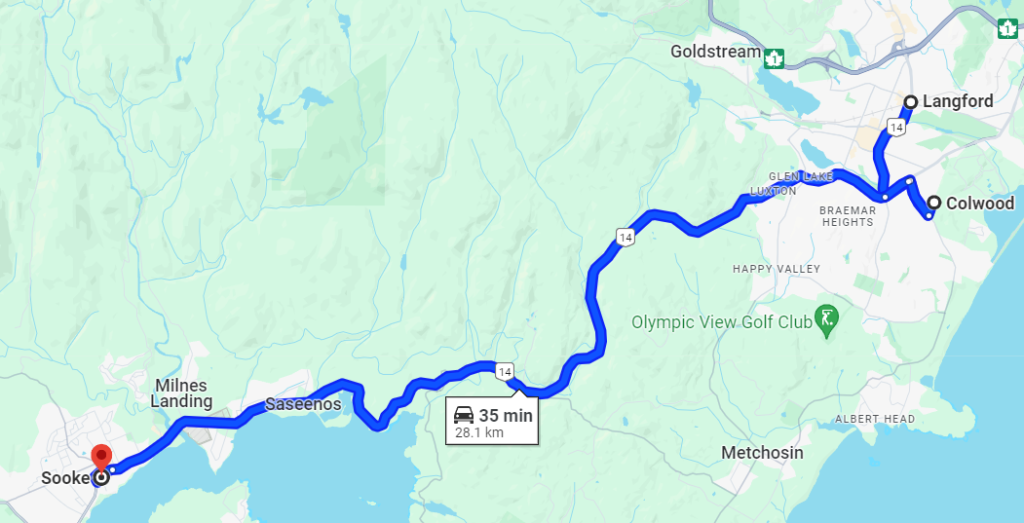

Leave a comment